警告ビープ音を止める
DS216jにはWD3TBHDDを2台搭載しRAID1の構成で使用している。
HDDの一本が劣化すると警告ビープ音がなるようになっていて、再起動しても鳴り止まず、手動で停止させないと止まらない。
DiskStationのWEB管理コンソールにアクセス
ログインするとストレージマネージャが自動的に表示され、「ドライヴを正常なものに交換するようお勧めします」と。

「コントロールパネル」>「ハードウェアと電源」>ビープ音をオフをクリックし
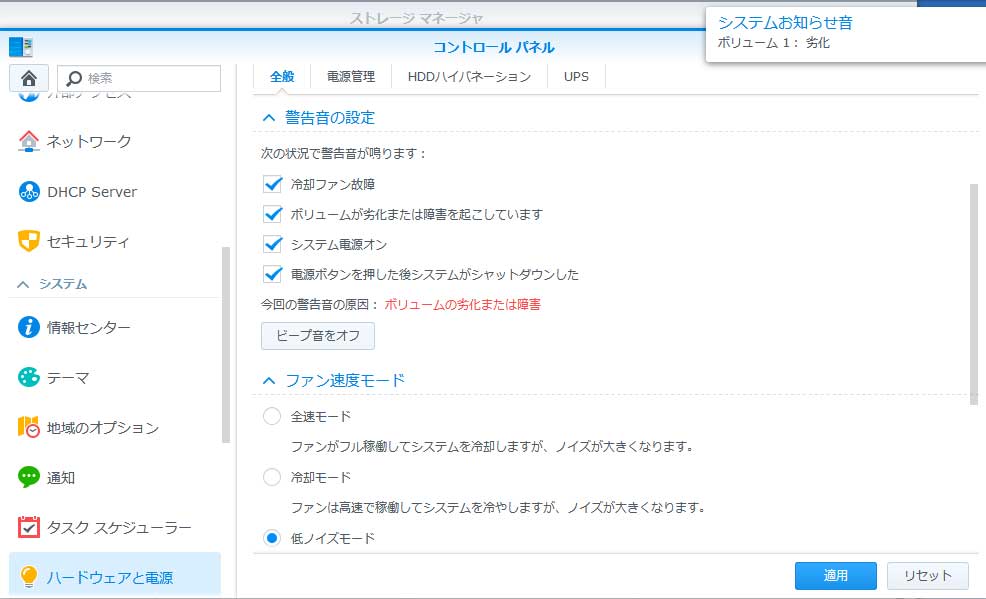
鳴り止んだら、新しいハードディスクが到着するまで、DS216jの電源は切っておく。
修復する
ハードディスク交換
HDD1に新品のハードディスクを取り付けた。

ハードディスクを交換して電源投入すると、ビープ音が鳴り出すので、「コントロールパネル」>「ハードウェアと電源」>ビープ音をオフを押下する。
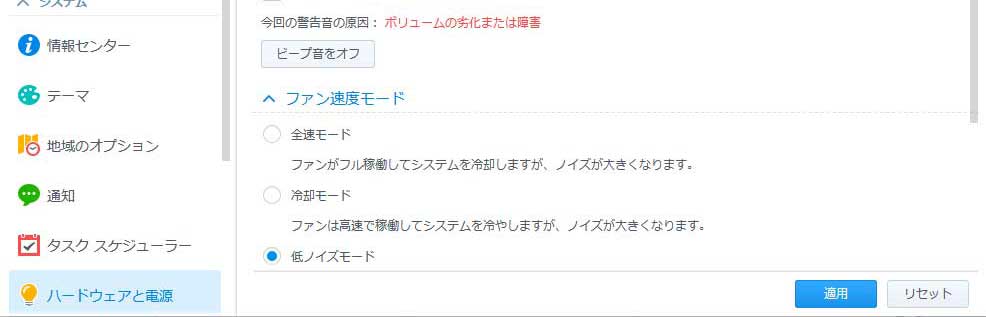
修復の実行
ストレージマネージャを見てみる。

「ストレージマネージャ」>「ストレージプール」>操作>修復を押下する。
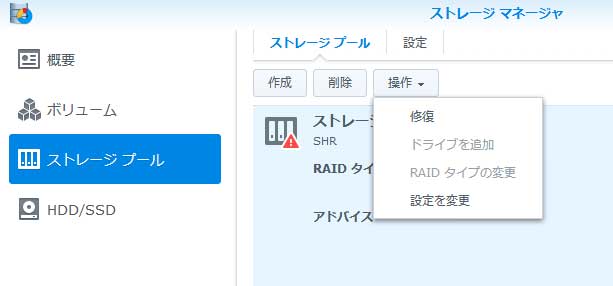
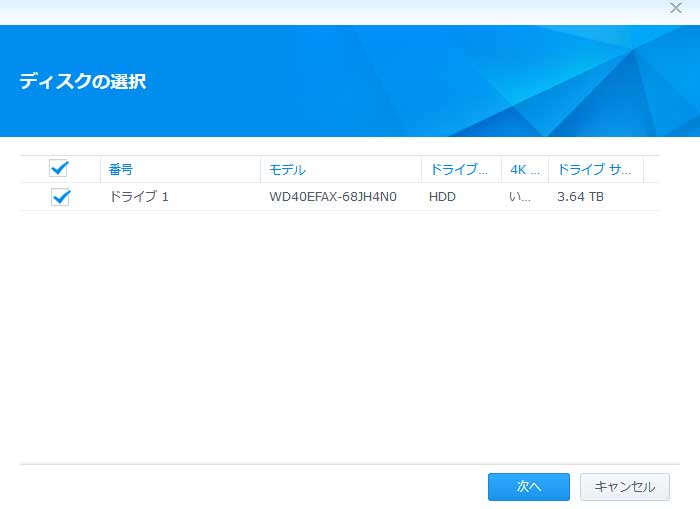
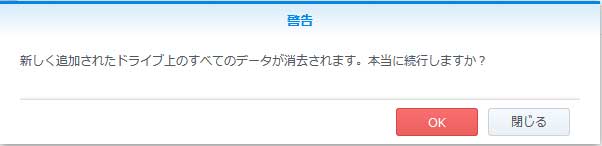

適用をクリックで修復が始まる。

数時間はかかりそうなので、NASなので電源は入れたままにし、パソコンの電源は切って次の日に。

約7時間後、正常に復活。RAID1のおかげで中身も大丈夫。
一縷の望みで壊れたドライブに修復をかけてみたが、エラーになりビープ音も鳴り出しSTATUS LEDがオレンジ色に点滅した。結局は壊れていたのだった。


